
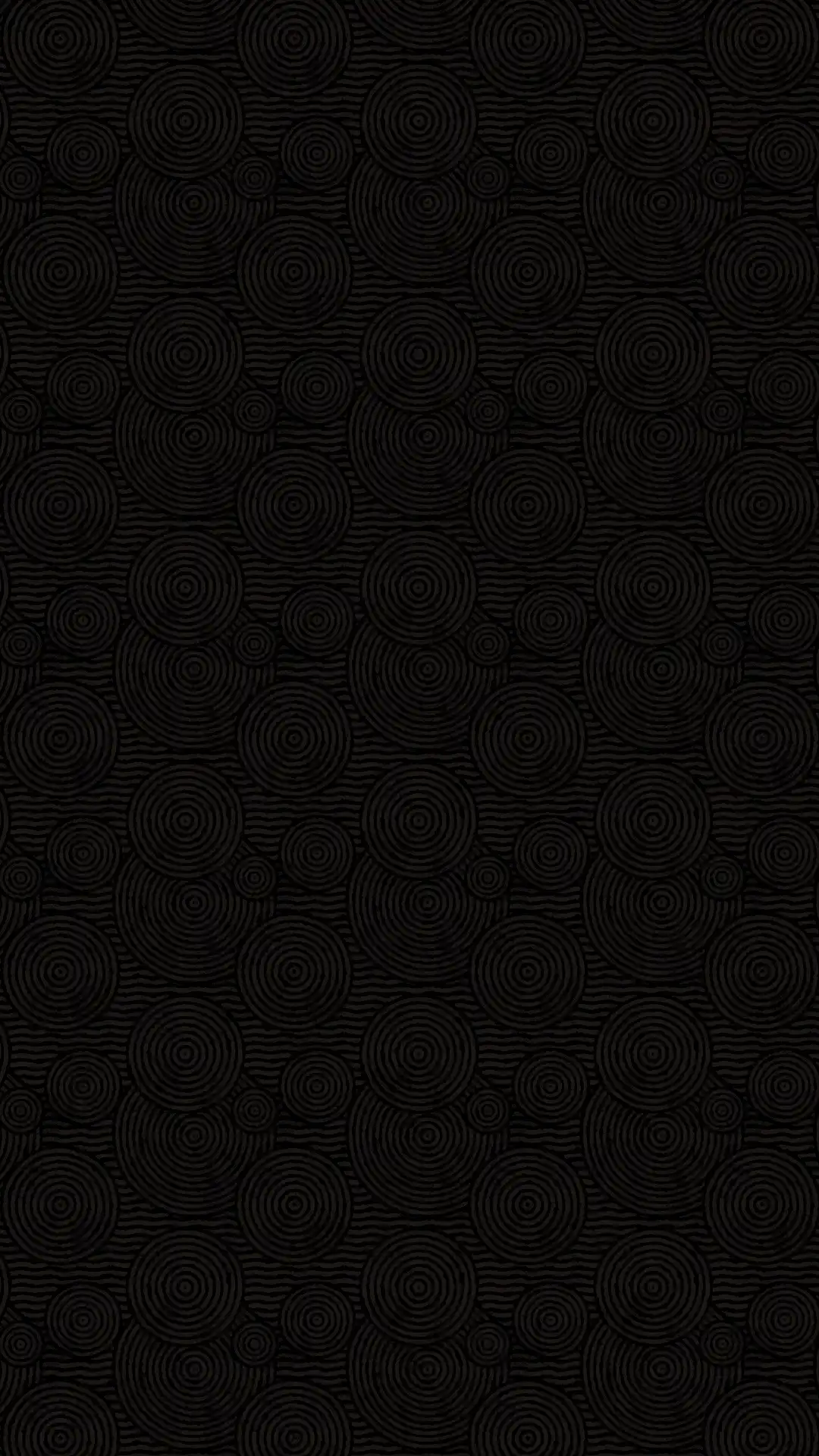
Publish Creation
Do you want to publish your creation but don\'t have Android? Fill out this form and we will publish it for you.
How to Publish Your Creation
Enable Zelda Notes in TotK
Start by enabling communication with Zelda Notes from Tears of the Kingdom. This is necessary to share your Autobuild designs.
Send Your Design to Zelda Notes
Open your Autobuild history and choose the creation you want to share. Press X (Send) to upload it to Zelda Notes.
Open Zelda Notes through the Nintendo Switch App
On your smartphone, open the Nintendo Switch App and access Zelda Notes. Once inside, go to the QR Code Generator to find your uploaded design.
Save the QR Image
Select the creation you just sent and save the generated QR code image. Do not modify or crop this image.
Upload to ZonaiShare
Go to ZonaiShare, click Publish, and upload the saved image. Fill in the required details such as title, description, and tags. Once submitted, your creation will be available to the community!